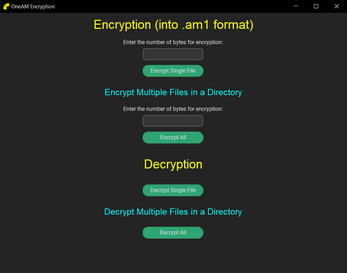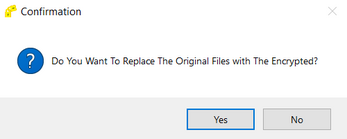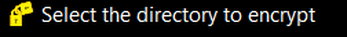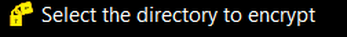Encryption Engine
A downloadable encryption for Windows
This is an engine for Encryption and Decryption for files.
.am1 files are custom files that are used for encryption, by OneAM (us).
The method used is incredibly safe, as it uses a randomizer containing every ascii character, and has no definite algorithm making hacking near-impossible.
| Status | Released |
| Category | Tool |
| Platforms | Windows |
| Author | OneAM Productions |
| Tags | decryption, decryptor, encryption, encryptor, secure, security, utility |
Install instructions
Installation:
Run the OneAM Encryption-Setup.exe.
Note: If you receive a prompt that states that the file is unsafe, click more options, and press run anyways.
YE WE ARE TOO POOR TO PURCHASE A CERTIFICATE 🥺
Organization name: OneAM Productions
How To Use:
Encryption:
First, enter the number of bytes one byte of the original file will be associated to. The larger the number, the safer the file, however the result may be take even more space.
Press the encrypt button, and choose the file you want to encrypt. If you use a file that is not text based, you may refer to Converting a File during decryption.
The output is saved in the installation directory (by default, C:\Program Files (x86)\OneAM Productions\OneAM Encryption).
Keep the outputted encrypted file and key safe. You will need the key during decryption.
Decryption:
Upon press of the Decrypt button, you will be prompted for the encrypted file.
First, choose the file you got during encryption that is named in a similar name format to "Encrypted_XXXXXXXXXX.am1". This is the encrypted file.
After entering the first file, the next file you have to enter is the key. Select the file in a similar naming format as "encryption_key_for_XXXXXXXXXX.am1" .
If the original file was not in a text based format, refer to Converting a File.
Converting a File:
Rename the decrypted file's extension (in hello.txt, '.txt' is the extension) to that of the original file. eg: original file = example.png, after encryption and decryption, decrypted file = decrypted_file_XXXXXXXXXX.txt. Renamed to decrypted_file_XXXXXXXXXX.png before conversion